
MasterClass Free Trial
by
Andreas
in E-learning
on June 21, 2024

MasterClass does not currently offer a free trial. However, its 30-day refund policy effectively offers a risk-free way to access the platform’s extensive course catalog.
This guide will explain the step-by-step process for claiming your money back. I will also mention Masterclass’s unrestricted features, subscription plans, available discounts, and more. So, let’s begin!
While MasterClass does not currently offer a traditional free trial, they do provide a 30-day money-back guarantee to all new and existing subscribers.
This means you can sign up for any MasterClass plan and leverage the platform’s complete library. And by chance, if you’re not completely satisfied with the platform’s service, you can request a full refund within the said duration.
The 30-day money-back guarantee applies to everyone, whether you’re a new MasterClass user or an existing subscriber looking to try a different plan.
All you need to do is provide your payment information to complete the subscription, and you’ll have full, unrestricted access to the platform. You can check out the details below:-
| Plan | Monthly Cost | Annual Cost |
|---|---|---|
| Standard | $15 | $180 |
| Plus | $20 | $240 |
| Premium | $30 | $360 |
The Standard Plan provides individual access, the Plus Plan is for families and groups, and the Premium Plan offers larger teams and organizations access.
Regardless of your chosen plan, you can still access the 30-day money-back guarantee.
Signing up for MasterClass and taking advantage of their 30-day money-back guarantee is straightforward. Follow these simple steps to get started:
Step 1: Visit the MasterClass website.
Step 2: At the top of your screen, select “View Plans.”
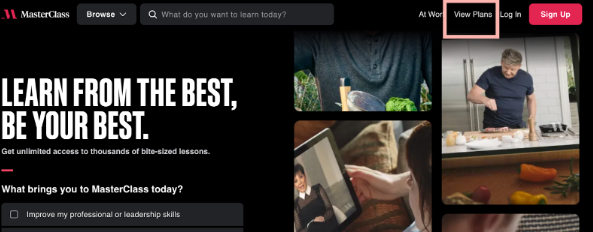
Step 3: Choose the MasterClass subscription plan that best fits your needs and budget.
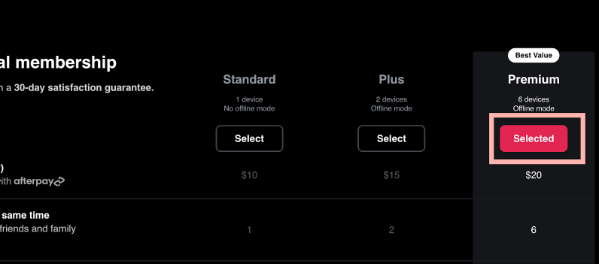
Step 4: Click “Continue” to the account creation page.
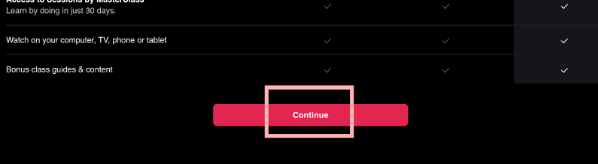
Step 5: Enter your email address and create a secure password to set up your MasterClass account.
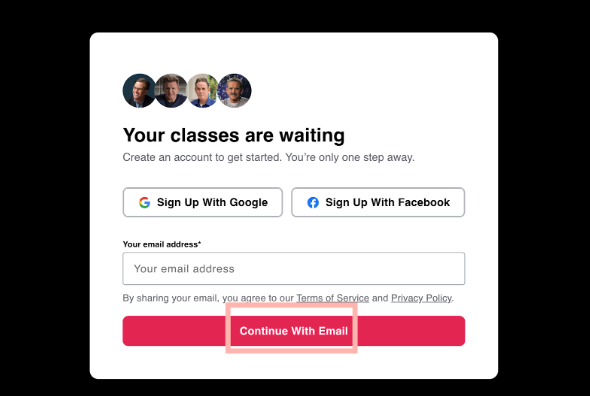
Step 6: Select your billing medium to complete the payment process.

Once your account is set up, you can access the entire MasterClass library completely.
From high-quality video lessons to downloadable course materials and community engagement, MasterClass provides a list of features that I have mentioned below:-
To make sure you get the most value from your MasterClass plan, follow the below tips:-
Masterclass offers three main subscription plans that I have mentioned below:-
| Plan | Monthly Cost | Annual Cost |
|---|---|---|
| Standard | $15 | $180 |
| Plus | $20 | $240 |
| Premium | $30 | $360 |
When selecting a MasterClass plan, the Standard plan is a great option for individual learners. It provides access to the full course catalog on a single device.
The Plus plan offers more flexibility, with access to up to two devices and the ability to download course materials. However, regarding Teams and larger groups, the Premium plan allows access to up to six devices and unlimited downloads.
MasterClass occasionally offers limited-time discounts and special promotions on its subscription plans. The two of the most recent discounts were:-
However, these offers are no longer available. Therefore, the best way to take advantage of these savings is to opt for the annual membership, which provides the maximum discount compared to the monthly options.
For example, the current pricing for the MasterClass plans is as follows:
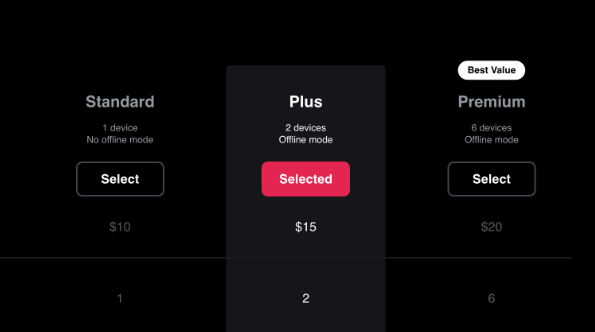
As you can see, the annual plans offer significant savings.
The Standard plan costs $180 per year (equivalent to $15 per month), the Plus plan is priced at $240 per year ($20 per month), and the Premium plan is available for $360 per year ($30 per month).
While MasterClass doesn’t always have active discount codes or coupon offers, the annual subscription is the most cost-effective way to access the platform’s full courses and features.
If you’ve decided to cancel your MasterClass subscription within the 30-day money-back guarantee period, follow these simple steps:
Step 1: Log into your MasterClass account by visiting the website
Step 2: Click the “Login” button in the top right corner.
Step 3: Once logged in, click on your profile icon in the top right and select “Account” from the dropdown menu.
Step 4: On your account page, scroll to the “Subscription” section and click the “Cancel Subscription” button.
Step 5: Review the cancellation details and confirm that you want to proceed with the refund request. MasterClass will process the refund within a few business days and send you a confirmation email.
That’s it! Following these steps, you can easily cancel your MasterClass subscription and receive a full refund if you’re unsatisfied with the platform within the first 30 days.
Whether you want to hone your skills or expand your knowledge, MasterClass offers an unparalleled learning experience. While MasterClass doesn’t offer any free trial, it does offer a 30-day refund policy that you can try out on the platform.
And the best part is, if you are not satisfied with the service, you can absolutely cancel the subscription without paying any additional fees.
So, take the first step and sign up for MasterClass today!
MasterClass does not currently offer a free trial. However, they provide a 30-day money-back guarantee, allowing you to try the platform risk-free.
MasterClass offers a $15 monthly subscription plan, which gives you access to the full catalog of courses for a single month.
Unfortunately, you cannot watch MasterClass courses for free. The platform’s content is only accessible through a paid subscription.
The platform’s money-back guarantee allows you to cancel your MasterClass subscription within the first 30 days and receive a full refund.
MasterClass does not offer a free trial code. The 30-day money-back guarantee is the closest thing the platform provides to a free trial.
MasterClass is generally considered worth the investment, especially considering the high-quality content, world-renowned instructors, and the risk-free 30-day money-back guarantee.
To log in to your MasterClass account, visit the MasterClass website and click the “Login” button in the top right corner. Enter the email address and password associated with your account.
Free Access
June 21, 2024
June 21, 2024